#learn sql data types
Explore tagged Tumblr posts
Text
https://www.tutorialspoint.com/sql/sql-data-types.htm
Learn about SQL data types-
Numeric data types (INT, TINYINT, BIGINT, FLOAT, REAL) Date and Time data types (DATE, TIME, DATETIME) Character and String data types (CHAR, VARCHAR, TEXT) Unicode character string data types (NCHAR, NVARCHAR, NTEXT) Binary data types (BINARY, VARBINARY)
0 notes
Text
Google BigQuery: A Solução de Análise de Big Data na Nuvem
O Google BigQuery é uma poderosa plataforma de análise de dados em grande escala que faz parte do Google Cloud Platform (GCP). Com o aumento exponencial da quantidade de dados gerados pelas empresas, a necessidade de ferramentas de análise eficientes, rápidas e escaláveis se tornou essencial. O Google BigQuery foi criado para atender a essa demanda, oferecendo uma solução robusta para consultas…
#BigQuery#BigQuery analytics#BigQuery API#BigQuery best practices#BigQuery data types#BigQuery datasets#BigQuery ETL#BigQuery export#BigQuery functions#BigQuery integration#BigQuery joins#BigQuery limits#BigQuery machine learning#BigQuery optimization#BigQuery partitioning#BigQuery performance#BigQuery pricing#BigQuery python#BigQuery queries#BigQuery schema#BigQuery security#BigQuery SQL#BigQuery storage#BigQuery streaming#BigQuery tables#BigQuery tutorial#BigQuery use cases#BigQuery visualization#BigQuery vs Redshift#Google BigQuery
0 notes
Text
Maximize Efficiency with Volumes in Databricks Unity Catalog
With Databricks Unity Catalog's volumes feature, managing data has become a breeze. Regardless of the format or location, the organization can now effortlessly access and organize its data. This newfound simplicity and organization streamline data managem
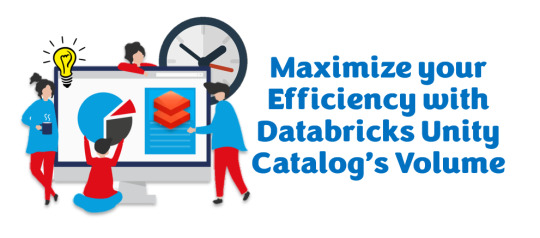
View On WordPress
#Cloud#Data Analysis#Data management#Data Pipeline#Data types#Databricks#Databricks SQL#Databricks Unity catalog#DBFS#Delta Sharing#machine learning#Non-tabular Data#performance#Performance Optimization#Spark#SQL#SQL database#Tabular Data#Unity Catalog#Unstructured Data#Volumes in Databricks
0 notes
Text

SQL Injection is a code injection technique used to attack data-driven applications, in which malicious SQL statements are inserted into an entry field for execution. However, they also fall under three categories: In-band SQLi (Classic), Inferential SQLi (Blind) and Out-of-band SQLi.
In-band SQLi
The attacker uses the same channel of communication to launch their attacks and to gather their results. In-band SQLi’s simplicity and efficiency make it one of the most common types of SQLi attack.
Blind SQL Injection
Allows an attacker to use an error page returned by the database server to ask a series of True and False questions using SQL statements in order to gain total control of the database or execute commands on the system.
The attacker sends data payloads to the server and observes the response and behaviour of the server to learn more about its structure. This method is called blind SQLi because the data is not transferred from the website database to the attacker, thus the attacker cannot see information about the attack in-band.
Out-of-band SQLi
Does not have subtypes.
The attacker can only carry out this form of attack when certain features are enabled on the database server used by the web application. This form of attack is primarily used as an alternative to the in-band and inferential SQLi techniques. Out-of-band SQLi is performed when the attacker can’t use the same channel to launch the attack and gather information, or when a server is too slow or unstable for these actions to be performed. These techniques count on the capacity of the server to create DNS or HTTP requests to transfer data to an attacker.
3 notes
·
View notes
Text
java full stack
A Java Full Stack Developer is proficient in both front-end and back-end development, using Java for server-side (backend) programming. Here's a comprehensive guide to becoming a Java Full Stack Developer:
1. Core Java
Fundamentals: Object-Oriented Programming, Data Types, Variables, Arrays, Operators, Control Statements.
Advanced Topics: Exception Handling, Collections Framework, Streams, Lambda Expressions, Multithreading.
2. Front-End Development
HTML: Structure of web pages, Semantic HTML.
CSS: Styling, Flexbox, Grid, Responsive Design.
JavaScript: ES6+, DOM Manipulation, Fetch API, Event Handling.
Frameworks/Libraries:
React: Components, State, Props, Hooks, Context API, Router.
Angular: Modules, Components, Services, Directives, Dependency Injection.
Vue.js: Directives, Components, Vue Router, Vuex for state management.
3. Back-End Development
Java Frameworks:
Spring: Core, Boot, MVC, Data JPA, Security, Rest.
Hibernate: ORM (Object-Relational Mapping) framework.
Building REST APIs: Using Spring Boot to build scalable and maintainable REST APIs.
4. Database Management
SQL Databases: MySQL, PostgreSQL (CRUD operations, Joins, Indexing).
NoSQL Databases: MongoDB (CRUD operations, Aggregation).
5. Version Control/Git
Basic Git commands: clone, pull, push, commit, branch, merge.
Platforms: GitHub, GitLab, Bitbucket.
6. Build Tools
Maven: Dependency management, Project building.
Gradle: Advanced build tool with Groovy-based DSL.
7. Testing
Unit Testing: JUnit, Mockito.
Integration Testing: Using Spring Test.
8. DevOps (Optional but beneficial)
Containerization: Docker (Creating, managing containers).
CI/CD: Jenkins, GitHub Actions.
Cloud Services: AWS, Azure (Basics of deployment).
9. Soft Skills
Problem-Solving: Algorithms and Data Structures.
Communication: Working in teams, Agile/Scrum methodologies.
Project Management: Basic understanding of managing projects and tasks.
Learning Path
Start with Core Java: Master the basics before moving to advanced concepts.
Learn Front-End Basics: HTML, CSS, JavaScript.
Move to Frameworks: Choose one front-end framework (React/Angular/Vue.js).
Back-End Development: Dive into Spring and Hibernate.
Database Knowledge: Learn both SQL and NoSQL databases.
Version Control: Get comfortable with Git.
Testing and DevOps: Understand the basics of testing and deployment.
Resources
Books:
Effective Java by Joshua Bloch.
Java: The Complete Reference by Herbert Schildt.
Head First Java by Kathy Sierra & Bert Bates.
Online Courses:
Coursera, Udemy, Pluralsight (Java, Spring, React/Angular/Vue.js).
FreeCodeCamp, Codecademy (HTML, CSS, JavaScript).
Documentation:
Official documentation for Java, Spring, React, Angular, and Vue.js.
Community and Practice
GitHub: Explore open-source projects.
Stack Overflow: Participate in discussions and problem-solving.
Coding Challenges: LeetCode, HackerRank, CodeWars for practice.
By mastering these areas, you'll be well-equipped to handle the diverse responsibilities of a Java Full Stack Developer.
visit https://www.izeoninnovative.com/izeon/
2 notes
·
View notes
Text
Azure Data Engineering Tools For Data Engineers

Azure is a cloud computing platform provided by Microsoft, which presents an extensive array of data engineering tools. These tools serve to assist data engineers in constructing and upholding data systems that possess the qualities of scalability, reliability, and security. Moreover, Azure data engineering tools facilitate the creation and management of data systems that cater to the unique requirements of an organization.
In this article, we will explore nine key Azure data engineering tools that should be in every data engineer’s toolkit. Whether you’re a beginner in data engineering or aiming to enhance your skills, these Azure tools are crucial for your career development.
Microsoft Azure Databricks
Azure Databricks is a managed version of Databricks, a popular data analytics and machine learning platform. It offers one-click installation, faster workflows, and collaborative workspaces for data scientists and engineers. Azure Databricks seamlessly integrates with Azure’s computation and storage resources, making it an excellent choice for collaborative data projects.
Microsoft Azure Data Factory
Microsoft Azure Data Factory (ADF) is a fully-managed, serverless data integration tool designed to handle data at scale. It enables data engineers to acquire, analyze, and process large volumes of data efficiently. ADF supports various use cases, including data engineering, operational data integration, analytics, and data warehousing.
Microsoft Azure Stream Analytics
Azure Stream Analytics is a real-time, complex event-processing engine designed to analyze and process large volumes of fast-streaming data from various sources. It is a critical tool for data engineers dealing with real-time data analysis and processing.
Microsoft Azure Data Lake Storage
Azure Data Lake Storage provides a scalable and secure data lake solution for data scientists, developers, and analysts. It allows organizations to store data of any type and size while supporting low-latency workloads. Data engineers can take advantage of this infrastructure to build and maintain data pipelines. Azure Data Lake Storage also offers enterprise-grade security features for data collaboration.
Microsoft Azure Synapse Analytics
Azure Synapse Analytics is an integrated platform solution that combines data warehousing, data connectors, ETL pipelines, analytics tools, big data scalability, and visualization capabilities. Data engineers can efficiently process data for warehousing and analytics using Synapse Pipelines’ ETL and data integration capabilities.
Microsoft Azure Cosmos DB
Azure Cosmos DB is a fully managed and server-less distributed database service that supports multiple data models, including PostgreSQL, MongoDB, and Apache Cassandra. It offers automatic and immediate scalability, single-digit millisecond reads and writes, and high availability for NoSQL data. Azure Cosmos DB is a versatile tool for data engineers looking to develop high-performance applications.
Microsoft Azure SQL Database
Azure SQL Database is a fully managed and continually updated relational database service in the cloud. It offers native support for services like Azure Functions and Azure App Service, simplifying application development. Data engineers can use Azure SQL Database to handle real-time data ingestion tasks efficiently.
Microsoft Azure MariaDB
Azure Database for MariaDB provides seamless integration with Azure Web Apps and supports popular open-source frameworks and languages like WordPress and Drupal. It offers built-in monitoring, security, automatic backups, and patching at no additional cost.
Microsoft Azure PostgreSQL Database
Azure PostgreSQL Database is a fully managed open-source database service designed to emphasize application innovation rather than database management. It supports various open-source frameworks and languages and offers superior security, performance optimization through AI, and high uptime guarantees.
Whether you’re a novice data engineer or an experienced professional, mastering these Azure data engineering tools is essential for advancing your career in the data-driven world. As technology evolves and data continues to grow, data engineers with expertise in Azure tools are in high demand. Start your journey to becoming a proficient data engineer with these powerful Azure tools and resources.
Unlock the full potential of your data engineering career with Datavalley. As you start your journey to becoming a skilled data engineer, it’s essential to equip yourself with the right tools and knowledge. The Azure data engineering tools we’ve explored in this article are your gateway to effectively managing and using data for impactful insights and decision-making.
To take your data engineering skills to the next level and gain practical, hands-on experience with these tools, we invite you to join the courses at Datavalley. Our comprehensive data engineering courses are designed to provide you with the expertise you need to excel in the dynamic field of data engineering. Whether you’re just starting or looking to advance your career, Datavalley’s courses offer a structured learning path and real-world projects that will set you on the path to success.
Course format:
Subject: Data Engineering Classes: 200 hours of live classes Lectures: 199 lectures Projects: Collaborative projects and mini projects for each module Level: All levels Scholarship: Up to 70% scholarship on this course Interactive activities: labs, quizzes, scenario walk-throughs Placement Assistance: Resume preparation, soft skills training, interview preparation
Subject: DevOps Classes: 180+ hours of live classes Lectures: 300 lectures Projects: Collaborative projects and mini projects for each module Level: All levels Scholarship: Up to 67% scholarship on this course Interactive activities: labs, quizzes, scenario walk-throughs Placement Assistance: Resume preparation, soft skills training, interview preparation
For more details on the Data Engineering courses, visit Datavalley’s official website.
#datavalley#dataexperts#data engineering#data analytics#dataexcellence#data science#power bi#business intelligence#data analytics course#data science course#data engineering course#data engineering training
3 notes
·
View notes
Text
The 2 types of databases for your business
Do you need to provide you and your team with a full-featured free value-added application builder to digitize the workflow? Collaborate with unlimited users and creators at zero upfront cost. Get an online database free now, and we will provide your business with all the basic tools to design, develop, and deploy simple database-driven applications and services right out of the box.
Here is the definition of a database according to the dictionary:
Structured set of files regrouping information having certain characters in common; software allowing to constitute and manage these files.
The data contained in most common databases is usually modeled in rows and columns in a series of tables to make data processing efficient.
Thus, the data can be easily accessed, managed, modified, updated, monitored and organized. Most databases use a structured query language (SQL) to write and query data
Compared to traditional coding, oceanbase's free online database platform allows you to create database-driven applications in a very short period of time. Build searchable databases, interactive reports, dynamic charts, responsive Web forms, and so on-all without writing any code. Just point, click, and publish. It's that simple!
Traditional software development requires skilled IT personnel, lengthy requirements gathering, and manual coding. Databases and applications built with code are also difficult to learn, deploy, and maintain, making them time, cost, and resource intensive.
On the other hand, codeless database manufacturers enable business professionals to participate in rapid iterative development, even if they have no technical experience.
With oceanbase's simple database builder, you can use off-the-shelf application templates and click and drag and drop tools to build powerful cloud applications and databases 20 times faster than traditional software development.
Oceanbase provides the best free database with an intuitive code-free platform for building data-driven applications that are easy to modify and extend. Get results faster without writing code or managing the server.
The 2 types of databases for your business There are 2 different ones. Here they are:
Databases for functional data This kind of databases have for objective to store data to make a process work. For example the MySQL database for a website.
In a next part, we will advise you the best tools for your business.
Customer databases The purpose of these databases is to store the data of your prospects/customers. For example, a contact may leave you their email address, phone number, or name.
This type of database is highly sought after by businesses because it serves several purposes:
Store contacts. Assign a tag or a list per contact. Perform remarketing or retargeting.

3 notes
·
View notes
Text
Are there job opportunities in Data Science?
Yes, data science is a perfect career with tremendous future advancement opportunities. Already, demand is high, salaries are competitive, and the perks are numerous — which is why Data Scientist has been called “the most promising career” by LinkedIn and the “best job in America” by Glassdoor.
There will be many questions in your mind like:-
Is data science jobs in demand?
What job can a data scientist do?
Is data science an IT job?
Which field is best for data science?
Is data science a stressful job?
Is data science easy or hard?
Is data science need coding?
Does data science have a future?
Who can study data science?
And any type other Questions?
Today we give you the answer to that question that always keeps running in your mind. First of all, let’s be clear that in the coming time only Data Science & Artificial intelligence is going to be in high demand in the job. Because today every company needs data to target the client, and to grow its reach or business. Doing online business even in conditions like Lockdown The company’s growth was at the top. That is why in the coming times we can say that the demand for Data Science and Artificial Intelligence is going to be the highest.
Now we give you the answers to whatever questions keep running in your mind, which question is given above.
Is data science jobs in demand? :- Data science jobs are becoming increasingly in demand as big data and technology industries grow. Find out which jobs are the hottest and how to prepare for your career. The data science industry is growing and changing at a rapid pace.
What job can a data scientist do? :- A data scientist might do the following tasks on a day-to-day basis: Find patterns and trends in datasets to uncover insights. Create algorithms and data models to forecast outcomes. Use machine learning techniques to improve the quality of data or product offerings.
Is data science an IT job? :- A Data Scientist job is most definitely an IT-enabled job. Every IT professional is a domain expert responsible for handling a particular technical aspect of their organization.
Which field is best for data science? :- Best Field list
Data Analyst.
Data Engineers.
Database Administrator.
Machine Learning Engineer.
Data Scientist.
Data Architect.
5. Is data science a stressful job? :- Several data professionals have defined data analytics as a stressful career. So, if you are someone planning on taking up data analytics and science as a career, it is high time that you rethink and make an informed decision.
6. Is data science easy or hard?:- Data Science is hard to learn is primarily a misconception that beginners have during their initial days. As they discover the unique domain of data science, they realize that data science is just another field of study that can be learned by working hard.
7. Is data science need coding?:- All jobs in Data Science require some degree of coding and experience with technical tools and technologies. To summarize Data Engineer: Moderate amount of Python, more knowledge of SQL, and optional but preferable knowledge on a Cloud Platform.
8. Does data science have a future?:- Data scientists are likely to face a growing demand for their skills in the field of cybersecurity. As the world becomes increasingly reliant on digital information, the need to protect this information from hackers and other cyber threats will become more important.
9. Who can study data science?:- Anyone, whether a newcomer or a professional, willing to learn Data Science can opt for it. Engineers, Marketing Professionals, Software, and IT professionals can take up part-time or external programs in Data Science. For regular courses in Data Science, basic high school-level subjects are the minimum requirement.
Now you must be satisfied because all your questions have been answered, now you can choose your career in Data Science And Artificial intelligence. If you are satisfied with my answer, then by reposting our post, you can reach many people so that everyone can get their right knowledge. If you are satisfied with my answer, then by reposting our post, you can reach many people so that everyone can get their right knowledge. For more information, you can also visit our website (https://www.digicrome.com) and you can get information by submitting the form.

#data scientist#datascience#artificial intelligence#deep learning#machinelearning#jobsearch#findjob#career#highsalary#oppourtinities
3 notes
·
View notes
Text
Developer Jobs for Freshers: Kickstart Your Career in Tech
The technology industry offers endless opportunities for freshers to begin their careers as developers. Whether you’re a recent graduate or someone switching fields, developer roles provide a promising pathway into the world of tech. This guide explores the various opportunities available, skills required, and tips to land your first developer job.
Why Choose a Career as a Developer?
High Demand: Developers are highly sought after, with job openings across industries such as IT, finance, healthcare, and more.
Competitive Salaries: Entry-level developer jobs often offer attractive compensation packages.
Growth Opportunities: Developers can specialize in areas like AI, cybersecurity, or full-stack development, ensuring a dynamic career trajectory.
Flexibility: Many developer roles allow for remote work and flexible hours, making it an appealing choice for freshers.
Types of Developer Jobs for Freshers
Front-End Developer:
Focus: Website and application interfaces.
Skills: HTML, CSS, JavaScript, React.
Popular Roles: UI Developer, Web Designer.
Back-End Developer:
Focus: Server-side logic and databases.
Skills: Python, Java, SQL, Node.js.
Popular Roles: Database Developer, Server Engineer.
Full-Stack Developer:
Focus: Combines front-end and back-end development.
Skills: MERN stack, LAMP stack.
Popular Roles: Full-Stack Engineer.
Mobile App Developer:
Focus: Building apps for Android and iOS.
Skills: Swift, Kotlin, Flutter, React Native.
Popular Roles: Android Developer, iOS Developer.
Game Developer:
Focus: Designing and building video games.
Skills: C++, Unity, Unreal Engine.
Popular Roles: Game Designer, Graphics Programmer.
Skills Required for Developer Jobs
Programming Languages:
Learn popular languages like Python, JavaScript, and C++.
Familiarize yourself with frameworks like Django or Angular.
Version Control:
Proficiency in Git and platforms like GitHub is a must.
Problem-Solving Skills:
Practice algorithms and data structures through coding platforms like LeetCode and HackerRank.
Soft Skills:
Teamwork, communication, and adaptability are crucial in collaborative environments.
Certifications:
Certifications in AWS, Azure, or Google Cloud can add value to your profile.
Where to Find Developer Jobs for Freshers
Job Portals:
Platforms like LinkedIn, Indeed, and Glassdoor have dedicated sections for entry-level jobs.
Campus Placements:
Leverage college career services to access opportunities.
Freelance Platforms:
Websites like Upwork and Fiverr allow freshers to gain experience through small projects.
Networking:
Join online forums and attend tech meetups to connect with industry professionals.
Internships:
Internships provide practical experience and often lead to full-time roles.
Tips for Landing Your First Developer Job
Build a Portfolio:
Create a GitHub repository showcasing your projects.
Develop a personal website to highlight your skills.
Tailor Your Resume:
Focus on relevant coursework, internships, and projects.
Prepare for Interviews:
Practice coding challenges and prepare for technical questions.
Stay Updated:
Follow tech blogs and keep up with industry trends.
Leverage Social Media:
Use platforms like LinkedIn to connect with recruiters and share your achievements.
Developer jobs for freshers provide an excellent entry point into the tech industry. By acquiring the right skills, building a strong portfolio, and leveraging available resources, you can secure your dream role and lay the foundation for a successful career in technology. Start your journey today and become a part of the ever-evolving digital landscape!
0 notes
Text
Power BI Developer Course: Unlocking the Power of Data Visualization
In today's data-driven world, businesses need insightful and interactive data visualizations to make informed decisions. This is where Power BI, a powerful business analytics tool by Microsoft, comes into play. Whether you're a beginner or an experienced professional, enrolling in a Power BI Developer Course can help you harness the full potential of this tool to build comprehensive reports, dashboards, and data models.
What is Power BI?
Power BI is a business analytics solution that allows organizations to visualize their data, share insights across teams, or embed them in an app or website. With its user-friendly interface, Power BI enables users to connect to various data sources, transform and model data, and create dynamic visual reports that provide valuable insights. By combining data from multiple sources, Power BI helps businesses make data-driven decisions with ease.
Why Take a Power BI Developer Course?
A Power BI Developer Course is designed for individuals who want to master Power BI’s features, from basic functionalities to advanced capabilities like DAX (Data Analysis Expressions) and Power Query. Whether you're an aspiring data analyst, a business intelligence professional, or a developer looking to add Power BI skills to your resume, this course is perfect for you. Some key skills you will acquire include:
Data Transformation – Learn to clean, reshape, and model data to create reports.
Advanced Visualizations – Master the creation of custom visuals and interactive dashboards.
Power BI Desktop & Service – Understand how to build and publish reports using Power BI Desktop, and use the Power BI Service to share and collaborate.
DAX & Power Query – Gain expertise in writing DAX formulas and utilizing Power Query to extract, transform, and load (ETL) data.
Benefits of a Power BI Certification Course
Enrolling in a Power BI Certification Course can be a game-changer for your career. Certification helps you stand out in the competitive job market and demonstrates your proficiency in using Power BI to its full potential. Completing this course will allow you to:
Enhance Career Prospects – As more organizations adopt Power BI for their data analysis needs, professionals with Power BI certification are in high demand.
Increase Earning Potential – Certified professionals tend to earn higher salaries than non-certified individuals.
Gain Industry Recognition – A Power BI certification proves your expertise and dedication to mastering a valuable tool in the business analytics space.
What Does a Power BI Course Entail?
A comprehensive Power BI Course covers all aspects of Power BI development, including:
Introduction to Power BI: Learn the basics of the tool and its core components, including the Power BI Desktop, Power BI Service, and Power BI Mobile.
Connecting to Data Sources: Discover how to import and integrate data from multiple sources like Excel, SQL, and web-based data.
Building Interactive Reports: Create dynamic reports with various types of visualizations such as bar charts, line charts, and pie charts.
Publishing and Sharing Reports: Learn how to publish reports to the Power BI Service and share them with stakeholders.
Advanced Analytics with DAX: Dive deep into DAX to perform powerful calculations and build sophisticated data models.
Data Security: Understand how to secure your reports and ensure that only authorized users have access to the data.
Is a Power BI Developer Course Right for You?
If you are a data enthusiast or someone who works with data regularly, a Power BI Developer Course is a great way to upgrade your skills. It can be beneficial for:
Data Analysts looking to enhance their analytical capabilities.
Business Intelligence Developers wanting to specialize in Power BI.
Software Developers aiming to integrate Power BI into applications or websites.
Business Professionals who need to understand data visualization to make informed decisions.
Conclusion
In conclusion, a Power BI Certification Course is a valuable investment for anyone serious about advancing their career in data analytics or business intelligence. The Power BI toolset provides unparalleled opportunities for building powerful, interactive data visualizations, and mastering it through a course can significantly improve your job prospects and earning potential.
So, if you're ready to take your data skills to the next level, enrolling in a Power BI Developer Course could be your first step toward becoming a data-driven decision-maker.
0 notes
Text
Certified Data Analytics Training in Noida for Potential Experts

In today's world driven by data, the importance of data analytics cannot be overstated. In every sector healthcare, finance, retail, or manufacturing data analytics to make informed decisions about improvements in operations and staying competitive edge. With the increasing demand for skilled professionals who can analyze and interpret vast amounts of data, there has been an increase in the availability of specialized data analytics training programs. For aspiring professionals looking to break into this field, Noida offers some of the best data analytics certification courses, helping individuals of all experience levels learn the skills they need to succeed in this dynamic industry.
The Increasing Need for Data Analytics Professionals
Data analytics is now the backbone of decision-making in businesses around the world. The World Economic Forum has reported that data-related jobs are among the fastest-growing jobs across industries. Data-driven decision-making enables organizations to optimize resources, cut costs, and enhance customer satisfaction. As more businesses use data for competitive advantage, the demand for skilled data analysts has increased.
What these businesses need, however, are experts who can not only analyze, sort, and process data but even be able to translate it into insightful facts for others. This is where a data analytics course comes into place. Data analytics training in Noida ensures that aspiring professionals are furnished with the right skills so as to make valuable contributions in the data-driven success of organizations.
Why Noida for Data Analytics Training?
Noida has gained recognition as a top destination in India for professional development, encompassing different kinds of training in various fields, one of which includes data analytics. Here are the reasons why Noida should be chosen by aspiring data analysts who want to follow their dreams:
Proximity to IT Hubs: Noida is strategically located close to Delhi and Gurgaon, which are two of the biggest IT hubs in India. This would give students a lot of opportunities for internships, job placements, and networking with professionals from the industry.
The city is home to some of the most renowned data analytics training institutes in the country. The institutes offer state-of-the-art facilities and expert instructors, ensuring that students receive high-quality education and practical exposure.
Industry Relevant Curriculum: Noida data analytics courses are industry-relevant and in sync with the latest trends and requirements of the industry. Projects undertaken by students are real world, and they use tools such as R, Python, Tableau, and SQL, which are essential to today's job market.
Certification Opportunities: There are several institutes in Noida offering data analytics courses with certifications, which assist the students in acquiring the desired certification to excel in the highly competitive job market. They are guaranteed to be employable through these certifications for their skills.
What Should You Expect from a Data Analytics Course in Noida?
Whether you are a novice or a person who wants to improve your skills, data analytics courses for beginners cater to different levels of expertise. Here is a view of what you can get from these programs:
1. Basic Concepts of Data Analytics
For novices, a data analytics course for beginners begins with the core concepts of data analysis. You will learn about:
Data types and structures
Data collection, cleaning, and preprocessing
Exploratory Data Analysis (EDA)
Data visualization techniques
Basic statistical methods
These foundational concepts serve as the foundation for any advanced data analytics work. Understanding them is important for successfully completing complex data analysis tasks.
2. Data Analytics Tools
A very important part of data analytics courses in Noida is hands-on experience with popular industry tools. Some of the key tools and technologies that are covered in these courses include:
Python: Python is a powerful language for data analytics tasks as it is easy to use and has a wide range of libraries (like Pandas, NumPy, and Matplotlib) that are useful for data manipulation and visualization.
R: R is another popular language used in statistical analysis and data visualization, especially in academia and research.
Tableau: A leading data visualization tool for professionals, Tableau can help to create interactive dashboards and reports, making complex insights more communicable.
SQL: SQL is essentially the language of database management. SQL proficiency allows a data analyst to query large sets of data stored in a database.
3. Data Visualization and Reporting
Data analytics would not be complete without being able to represent findings in a clear and easy-to-understand manner. Visualization techniques include creating charts, graphs, and interactive dashboards, among others, to enable the analyst to effectively communicate with stakeholders on complex information. The data analytics certification courses are available in Noida, therefore, go ahead to ensure that you have the opportunity to understand how to create impactful presentations.
4. Advanced Data Analysis Techniques
For those having some experience, the courses here in Noida touch upon advanced topics such as:
Predictive analytics and machine learning
Time-series analysis
Data mining techniques
Big Data technologies
Artificial Intelligence (AI) and its applications in data analytics
These are advanced techniques that will equip you to analyze complex data sets and predict future trends, which are highly value-added skills in today's job market.
5. Real-world projects and Case Studies
To provide practical experience, real-world case studies and projects are included in data analytics courses in Noida. While working on industry-relevant problems, students are exposed to real data and get to apply the concepts they've learned. This is hands-on practice that helps to build confidence and understand the subtleties of real-world data analysis.
Career Opportunities after Completing a Data Analytics Course in Noida
After completing a data analytics course in Noida, you will find yourself equipped with the skills to pursue an array of roles in this field. Some of the highest-in-demand job titles would be:
Data Analyst. This is the core function that involves collecting, processing, and analyzing data to derive significant insights.
Data Scientist- This is a more advanced job that combines data analytics with machine learning to build a predictive model.
Business Intelligence Analyst: Data interpretation to inform business decision-making in an organization.
Data Engineer: Expertise in constructing and maintaining infrastructures of large datasets that process storage.
Quantitative Analyst: This is in the finance industry, which deals mostly with statistical applications for data analyses.
Noida houses a lively job market for data analytics professionals where top companies like HCL, Tech Mahindra, and Cognizant do business. These companies regularly look for trained data professionals who can contribute to its growth and innovation.
Conclusion
For aspiring professionals looking to start or advance their careers in data analytics, data analytics courses in Noida offer the perfect blend of theoretical knowledge and practical skills. Whether you're a beginner taking your first steps in the field or an experienced professional looking to enhance your expertise, Noida provides the ideal environment for growth and learning.
With the availability of data analytics certification courses and top-tier training institutes, Noida ensures that aspiring data analysts can access the resources needed to succeed in a competitive job market. By enrolling in one of these courses, you’ll gain not only the technical skills required to analyze and interpret data but also the industry-recognized credentials to stand out to potential employers. Don't miss this chance to define your career in one of the most exciting fields of the modern workforce!
0 notes
Text
Power BI Training | Power BI Online Training
Power BI Training: What Types of Data Can Power BI Handle?

Power BI Training equips individuals and businesses with the skills to transform raw data into actionable insights. One of the primary reasons Power BI has gained immense popularity in recent years is its unparalleled ability to handle a wide variety of data types. Whether you’re analyzing financial reports, visualizing customer trends, or integrating cloud data sources, Power BI is a versatile tool that supports diverse data formats and systems. With the growing demand for Power BI Online Training, users can now easily master the techniques to utilize its capabilities and integrate data from multiple sources seamlessly.
In this article, we will explore the types of data that Power BI can handle and highlight how the tool empowers users to extract value from various data streams. From relational databases to real-time cloud data, understanding Power BI's compatibility with different data formats is essential for both beginners and advanced users.
Relational Databases: The Foundation of Business Insights
Relational databases are among the most commonly used data sources in businesses. Power BI connects seamlessly with relational databases such as SQL Server, MySQL, Oracle Database, and PostgreSQL. These databases store structured data in tables, making them ideal for generating reports and dashboards. Power BI Training emphasizes leveraging these connections to perform efficient data modeling, create calculated columns, and design measures using DAX (Data Analysis Expressions).
By utilizing Power BI's built-in data connectors, users can import large volumes of structured data without compromising performance. Whether it’s sales data, inventory records, or employee metrics, Power BI empowers users to uncover insights through its interactive dashboards.
Excel and CSV Files: Simplicity Meets Functionality
Power BI is widely known for its compatibility with Excel and CSV files, making it a favourite tool among professionals who work with these formats. Many organizations rely on spreadsheets for budgeting, forecasting, and reporting. Power BI allows users to directly import and transform this data into visually appealing reports.
With Power BI Online Training, users can also learn how to automate the refresh of data from Excel files stored on One Drive or SharePoint. This ensures that reports and dashboards remain up-to-date without manual intervention. Its drag-and-drop interface simplifies the process of merging multiple datasets, enabling users to create comprehensive views of their business operations.
Cloud Data Sources: Real-Time Data at Your Fingertips
As businesses transition to cloud-based platforms, the ability to analyze real-time data has become critical. Power BI supports a wide range of cloud-based data sources, including Azure SQL Database, Google BigQuery, Amazon Redshift, and Salesforce. This capability allows users to connect to live datasets and monitor key performance indicators (KPIs) in real time.
Power BI Training often covers best practices for working with cloud data, including configuring gateways and optimizing queries for faster performance. This is particularly useful for businesses that rely on SaaS (Software as a Service) applications for their day-to-day operations. Real-time analytics in Power BI can drive immediate decision-making, helping businesses stay competitive in dynamic markets.
Unstructured Data: Making Sense of Complexity
While structured data is easy to analyze, unstructured data presents a unique challenge. Unstructured data includes formats like text files, PDFs, social media content, and multimedia files. With the help of tools like Power BI and its integration with Azure Cognitive Services, users can analyze and visualize unstructured data effectively.
For example, sentiment analysis can be performed on customer reviews or social media posts, providing businesses with valuable insights into consumer behaviour. Advanced Power BI Online Training delves into techniques for handling unstructured data, including natural language processing (NLP) and custom visualizations.
Big Data: Harnessing Volume, Variety, and Velocity
In the era of big data, organizations must process large datasets that often come from diverse sources. Power BI integrates seamlessly with big data platforms like Hadoop, Apache Spark, and Azure Data Lake. These integrations enable users to analyze massive datasets without requiring extensive technical expertise.
During Power BI Training, participants learn how to use DirectQuery and import modes to optimize big data workflows. DirectQuery allows users to query large datasets without importing them into Power BI, which is particularly useful for businesses dealing with high-volume data streams. These capabilities make Power BI an essential tool for industries such as finance, healthcare, and retail.
APIs and Custom Data Sources: Flexibility Redefined
Power BI's ability to connect with APIs (Application Programming Interfaces) opens up a world of possibilities for developers and data analysts. APIs allow Power BI to pull data from custom sources, including proprietary systems and third-party applications. By configuring API connections, users can create custom dashboards tailored to their specific needs.
Through Power BI Online Training, users can learn how to set up and manage these custom integrations. This feature is particularly beneficial for organizations that rely on niche software solutions for their operations. With Power BI, even the most complex data sources can be visualized and shared across teams.
IoT Data: Driving Innovation with Real-Time Insights
The Internet of Things (IoT) has revolutionized industries by providing real-time data from sensors, devices, and machines. Power BI supports IoT data integration through Azure IoT Hub, enabling users to monitor equipment performance, track energy consumption, or analyze logistics operations in real time.
Participants in Power BI Training gain hands-on experience in working with IoT data, learning how to build dynamic dashboards that capture and visualize live data streams. These capabilities are critical for industries like manufacturing, transportation, and energy, where timely insights can prevent downtime and improve efficiency.
Conclusion
Power BI's versatility lies in its ability to handle a wide range of data types, from structured and unstructured datasets to real-time IoT and big data sources. By integrating with relational databases, spreadsheets, cloud services, and APIs, Power BI has established itself as a comprehensive tool for data analysis and visualization.
For professionals and organizations looking to harness the full potential of this tool, Power BI Training provides the foundation needed to master its features. Whether you're a beginner or an experienced analyst, Power BI Online Training ensures that you can work efficiently with various data formats and create impactful reports. With Power BI, the possibilities for data-driven decision-making are virtually limitless.
Visualpath is the Leading and Best Institute for learning in Hyderabad. We provide Power BI Course Online. You will get the best course at an affordable cost.
Attend Free Demo
Call on – +91-9989971070
Blog: https://visualpathblogs.com/
What’s App: https://www.whatsapp.com/catalog/919989971070/
Visit: https://www.visualpath.in/powerbi-training.html
#Power BI Training#Power BI Online Training#Power BI Course Online#Power BI Training in Hyderabad#Power BI Training in Ameerpet#Power BI Training Institute in Hyderabad#Power BI Online Training Hyderabad#Power BI Course in Hyderabad
1 note
·
View note
Text
Top Skills You Need to Become a Data Scientist in 2025
Data plays a vital role in all industries. Every business owner needs data to stand in this competitive market. Well, let’s learn about data science in depth! Data scientists and their individual careers will be at the highest level of innovation by the year 2025, virtually building wiser businesses, setting profitable technologies, and assisting in creative research to change lives. There’s no need to worry if you are in school or in college, this guide will take you step by step through the most analytic skills that you will need to succeed in this career.

Why Data Science is the Career of the Future
Think of this: modern businesses and organizations are sitting on mountains of data. Every online purchase, social media post, or Netflix recommendation generates data. The heroes who can extract meaningful insights from this data? That's right—data scientists!
As 2025 companies are brushing aside advanced artificial intelligence and predictive modeling, this development will lead to a further increase of quite a significant number in the figures of qualified data scientists. Sectors like finance, health care, education, and entertainment… all are hunting for capable data professionals. Could that be YOU?
But, to become a future-ready data scientist, you'll need a solid foundation. Here's what to focus on.
The Essentials of Data Science
Programming and Scripting Languages
How do you talk to a computer? Easy—with code! Every data scientist needs command over these three languages:
Python: The superstar of programming. Python is flexible, beginner-friendly, and packed with libraries like Pandas (handling data), NumPy (crunching numbers), and Scikit-learn (building machine learning models).
R: Want next-level statistical analysis and eye-catching visualizations? This one's your go-to.
SQL: Data isn't always tucked neatly into spreadsheets—it's living in databases. SQL helps you query, update, and manage that data effortlessly.
How does YouTube know exactly what you want to watch next? Have you ever wondered? That's Python and machine learning in action!
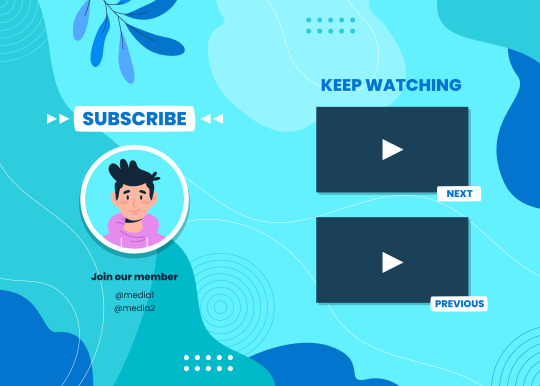
Data Manipulation and Analysis
Every dataset has quirks—missing values, duplicate rows, or even errors. Data scientists clean and prepare this data before drawing insights. This skill is crucial for success.
Tools to master:
Probability & Hypothesis Testing: Assess your data for trends and patterns.
Regression Analysis: Find out how variables interact and predict future outcomes.
Linear Algebra & Calculus: If machine learning excites you, these topics are a must!
🤯 Fun Fact: Did you know machine learning algorithms that teach self-driving cars are steeped in calculus?
with charts turns information into action.
Key tools to explore:
Types of Machine Learning Algorithms:
Top Tools to Master
Hadoop and Spark (for handling big data).
Cloud platforms like AWS, Azure, and Google Cloud (data must be stored somewhere!).
Big data fuels everything from tailored advertising to healthcare advancements.
Soft Skills for Data Scientists
Fact time—data science isn’t only about crunching numbers! Soft skills make all the difference in your success:
Problem-solving & Critical Thinking: Approach challenges with creative, efficient solutions.
Communication: Translate technical details into layman's terms.
Collaboration: Work with diverse teams to tackle projects together.
🤔 Pro tip: Ever explained a machine-learning model to someone who doesn’t know what an algorithm is? Communication wins here!

Practical Skills Using Tools
Textbooks are great, but nothing compares to actual practice. These tools will prep you for real-world challenges:
Raw data doesn’t speak for itself, but visualizations do! Telling stories you for real-world challenges:
MySQL & MS SQL Server: Manage databases efficiently.
Power BI: Design and present actionable reports.
Project Use Cases: Learn data modeling and create polished dashboards through NIPSTec’s curriculum.
Staying Ahead of the Curve
The world of data science evolves daily. To stay current, explore these online resources:
Kaggle Competitions: Solve real-world data problems.
GitHub projects: Collaborate with experts worldwide.
Blogs & Podcasts: Stay updated on tools, trends, and codes.
Start Your Data Science Journey Today
Excited yet? Data science is the ultimate career path filled with endless challenges, opportunities, and creative solutions. It’s where passion meets precision!
And here’s some good news—NIPSTec is here to help. Our Diploma in Data Science and Artificial Intelligence will prepare you with practical knowledge, specialized know-how, and actual work to apply those skills.
🎓 The world of tomorrow will not come into being by itself, yet with the application of your expertise in data science, it might be a bit more optimistic.👉 Enroll today and start shaping the future with data. Contact us now!
1 note
·
View note
Text
IT Sectors jobs in Jobseekerspage.com
JobseekersPage.com offers IT sector job listings across various roles, including software development, cybersecurity, and data analytics. The platform supports advanced search filters for location, experience level, and job type, simplifying the job search process for candidates. Visit JobseekersPage.com to explore current opportunities and apply.
IT (Information Technology) sectors offer a diverse range of jobs, covering everything from software development to cybersecurity. Below is a breakdown of key areas within the IT sector and the types of jobs commonly found in each:
1. Software Development
Roles:
Front-end Developer
Back-end Developer
Full-stack Developer
Mobile App Developer
Game Developer
Skills Required:
Programming languages (e.g., Java, Python, JavaScript, C++)
Frameworks (e.g., React, Angular, Spring)
Version control (e.g., Git)
2. Data Science and Analytics
Roles:
Data Scientist
Data Analyst
Machine Learning Engineer
Business Intelligence Analyst
Skills Required:
Data analysis tools (e.g., Excel, Tableau, Power BI)
Programming languages (e.g., Python, R)
Machine learning frameworks (e.g., TensorFlow, Scikit-learn)
SQL and data visualization
3. Cybersecurity
Roles:
Cybersecurity Analyst
Ethical Hacker/Penetration Tester
Security Architect
Incident Response Analyst
Skills Required:
Network security
Ethical hacking tools (e.g., Metasploit, Wireshark)
Certifications (e.g., CISSP, CEH, CompTIA Security+)
4. Cloud Computing
Roles:
Cloud Engineer
Cloud Architect
DevOps Engineer
Site Reliability Engineer (SRE)
Skills Required:
Cloud platforms (e.g., AWS, Azure, Google Cloud)
Containerization tools (e.g., Docker, Kubernetes)
Automation and CI/CD pipelines
5. Networking
Roles:
Network Engineer
Network Administrator
Wireless Communication Specialist
Skills Required:
Networking protocols (e.g., TCP/IP, DNS)
Hardware configuration
Certifications (e.g., CCNA, CCNP)
6. Artificial Intelligence and Robotics
Roles:
AI Engineer
Robotics Engineer
Natural Language Processing (NLP) Specialist
Skills Required:
AI tools (e.g., OpenAI, IBM Watson)
Robotics programming (e.g., ROS, MATLAB)
Deep learning techniques
7. IT Management and Support
Roles:
IT Project Manager
IT Support Specialist
System Administrator
Database Administrator
Skills Required:
Project management methodologies (e.g., Agile, Scrum)
ITIL and service management
Database tools (e.g., Oracle, MySQL)
8. Web Development
Roles:
Web Developer
Web Designer
SEO Specialist
Skills Required:
HTML, CSS, JavaScript
Content management systems (e.g., WordPress)
SEO and web analytics
9. Emerging Technologies
Roles:
Blockchain Developer
IoT Engineer
Quantum Computing Researcher
Skills Required:
Blockchain frameworks (e.g., Ethereum, Hyperledger)
IoT platforms and sensors
Quantum programming (e.g., Qiskit)
10. Product and UX Design
Roles:
UX/UI Designer
Product Manager
Interaction Designer
Skills Required:
Design tools (e.g., Figma, Adobe XD)
User research and prototyping
Agile product development
11. IT Consulting
Roles:
IT Consultant
Systems Analyst
Technology Strategist
Skills Required:
Business acumen
Systems integration
Technical writing and documentation
0 notes
Text
How to Connect Power BI to Data Sources

Step-by-Step Guide to Connecting Various Data Sources Like Excel, SQL Server, and Web APIs
Microsoft Power BI is among the most popular tools for data visualization and business intelligence. To utilize its complete features, one should know how to connect Power BI with the many available data sources. At GVT Academy, we would teach you how to connect and use Power BI tools effectively, making the most of their implementation in this course. This article teaches you step-by-step on how to connect Power BI to some of the most common data sources like Excel, an SQL server, and web API.
1. Connecting Power BI to Excel
Excel is one of the most frequently used data sources in business settings. Here’s how to link your Power BI dashboard to an Excel file:
Launch Power BI Desktop: Open the Power BI Desktop application.
Select the Data Source: Click on Home > Get Data > Excel Workbook.
Browse Your File: Navigate to the location of your Excel file and select it.
Load or Transform Data: After the file loads, a Navigator pane will appear. Choose the specific sheets or tables you want to use. You can click Load to directly import or Transform Data to clean and shape it using Power Query Editor.
2. Connecting Power BI to SQL Server
For larger datasets, SQL Server is often the preferred data source. Follow these steps to connect Power BI to SQL Server:
Click on Get Data: Go to Home > Get Data > SQL Server.
Enter the Server Details: Input the server name and database name. If you’re unsure, ask your database administrator.
Authentication Method: Choose the authentication type (Windows or SQL Server). Enter your credentials if required.
Select the Data: Once connected, the Navigator window will display available tables and views. Select the required ones and click Load or Transform Data.
Tip: Power BI supports Direct Query, which allows real-time data fetching from SQL Server for up-to-date dashboards.
3. Connecting Power BI to Web APIs
Web APIs are becoming an increasingly common data source for businesses relying on online services. Here’s how you can connect:
Go to Get Data: In the Home tab, select Get Data > Web.
Enter the API URL: Provide the API endpoint (URL). Make sure you have the required API key or token for authentication.
Choose the Access Level: Depending on the API, you might need to select between anonymous, basic, or organizational account access.
Load Data: Power BI will fetch the data, and you can use Power Query to clean and transform it for visualization.
Tip: Use JSON format data and tools like Postman to test API endpoints before connecting them to Power BI.
Why Learn Power BI at GVT Academy?
The Power BI program offered by GVT Academy comprises everything, such as connecting a data source to transforming, modeling, and reporting in an effective way for organization performance. Knowing these skills will help create dynamic dashboards and gain insights that can be put into action for the organization.
Conclusion
It is connecting Power BI to various data sources such as Excel, SQL Server, and web APIs. This is a key skill for anyone who wants to work with data, whether they are just starting or trying to improve their knowledge. Knowing how to connect these data sources enables you to create powerful visualization.
Enroll right now into the GVT Academy Power BI course and become a master in data visualization to achieve new career heights!
#gvt academy#power bi course#power bi training#data science#advanced excel training#data analytics#python
0 notes
Text
The main difference between CHAR and VARCHAR lies in how they store data. CHAR is a fixed-length data type, meaning it always uses the defined space, even if the actual string is shorter. In contrast, VARCHAR is variable-length, only using the space necessary for the string plus a few bytes for storage length, making it more space-efficient. Click here to learn more.
0 notes